What you do to keep your XP Operating system secure from virus attack? Putting an antivirus? Update antivirus everyday?.
All that steps above can be used to defend your operating system stability, but that’s not all. To overcome the worst scenario, which is Reinstalling your computer, I’ve compile some steps :
1. Turn “Autorun and Autoplay” function off.
Autorun or autoplay is a function that will instantly offer you to open file when USB disk or CD ROM inserted into it’s place. This function sometimes helpful, but virus often use this function to run their program. So it’s wiser to turn this function off.
To turn this function off, you can use 2 ways, which is using REGEDIT for autorun, and GPEDIT for autoplay. Both has the same function, but with a different way to do so. Find the most suitable for you.
a. With Regedit command.
Open Regedit by clicking start > Run > write “regedit” (without quote) at the box availabe, then > click ok
Follow this string :
HKEY_CURRENT_USER/Software/Microsoft/Windows/CurrentVersion/Policies/Explorer
Double click at NoDriveTypeAutoRun and enter number 95 at Value Data.
b. with gpedit.
open gpedit by clicking start > Run > write “gpedit.msc” into box available > click ok.
Follow this string :
Computer Configuration > Administrative Templates > System
Double click Turn Off Autoplay and click enabled.
2. Disable Copy Paste function through USB.
Activate USB copy paste function only if needed. This can be set with regedit using string as follow:
a. Click Start > Run > write “regedit” > then click ok.
Click HKEY_LOCALMACHINE > SYSTEM > CurrentControlSet > Control
b. Right click at Control, choose New>Key, Name it “StorageDevicePolicies”.
c. Right click at StorageDevicePolicies, choose New > DWord Value name it “WriteProtect”.
d. Double click at WriteProtect tersebut, and change the value data to 1.
e. Then Restart your computer/Laptop.
If success, every time you copy and paste file, there will appear a message : Error Copying File or Folder.
If you want to activate this function again, change the value data to 0.
3. Update Your Antivirus Regularly
The purpose of updating antivirus is to add a new virus data, so antivirus will know if there’s new virus found. Updating can be done by clicking automatic update, if your computer connected to internet, or by manual updating. Just check your antivirus site to do so.
4. Scan your Flash Disk
Scan your flash disk connected to the computer. Open flash disk files only after they’re scanned and free from virus. Rescan your flash disk after yang terhubung ke komputer. Buka file-file flash disk setelah proses scan selesai dan dinyatakan bersih atau virus yang bercokol di dalam flash disk telah terhapus atau diperbaiki.
5. Recognize Strange File Application
This action is a pre-caution for us not to click or run unrecognized file, except file that we really know what that’s file is. This is because sometimes antivirus can’t detect new version of some virus, for example when we are not update our antivirus yet.
6. Do not save file where Operating system Installed (usually drive C:)
This step is very important, and most people often forget it. Why are we should do this?. When your hard drive got virus, or something happen to your operating system that force you to re-install it, then your data is not lost. So, save your data file in D:\ or E:\, or another partition. You can use free disk partition software like Easeus Disk Partition or other to make a partition.
7. Do a Operating System Backup using application like Ghost.
This will help you to avoid reinstalling operating system when it crash or broken by virus. Actually, ghost is similar to reinstalling, but it’s simpler and faster because all of your computer setting were saved in Ghost image file, you you just put back the files and everything (including softwares you previously install) will be appear as if there’s nothing happen. Besides Ghost (most popular is Norton Ghost), you can use Easeus Ghost maker.
Well, that’s a steps you can do to increase your computer security. Who will aware about our computer if not ourselves?
Please comment and add your experiences in increasing your own computer security.
































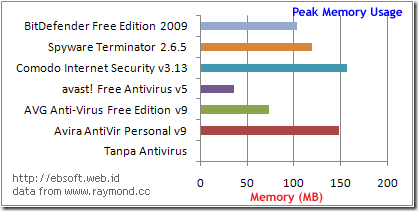


 On February 12, 2009, Microsoft announced a U.S. $250,000 reward for information that results in the arrest and conviction of those responsible for illegally launching the Conficker malicious code on the Internet. Microsoft’s reward offer stems from the company’s recognition that the Conficker worm is a criminal attack. Microsoft wants to help the authorities catch the criminals responsible for it. Residents of any country are eligible for the reward, according to the laws of that country, because Internet viruses affect the Internet community worldwide.
On February 12, 2009, Microsoft announced a U.S. $250,000 reward for information that results in the arrest and conviction of those responsible for illegally launching the Conficker malicious code on the Internet. Microsoft’s reward offer stems from the company’s recognition that the Conficker worm is a criminal attack. Microsoft wants to help the authorities catch the criminals responsible for it. Residents of any country are eligible for the reward, according to the laws of that country, because Internet viruses affect the Internet community worldwide.